Get 2-inch printing fit to your work with endurance to handle everyday hazards.

Software
Software & Apps
Find the software information and downloads you need to start printing today.
Desktop applications

Printer Driver
Required to print from a Brother printer, Printer Driver communicates printer driver configuration, manages multiple print jobs, and monitors print status.


P-touch Editor Design Software
Create custom documents, labels, receipts, tags, and most industry-standard barcodes with this easy-to-use label design software.

P-touch Library
P-touch Library delivers Windows® desktop file management that saves your P-touch Editor designs, linked database files, and graphic images.


Microsoft® Office Add-Ins
This toolbar add-on for Microsoft® Word, Excel, and Outlook lets you print custom designed labels with the touch of a button.


SOTI Connect Mobile Device Management
Manage and secure large deployments of printers and other devices with this web-based IoT management solution.


BarTender® Label Management Software
Easily design, manage and print your documents, barcode labels and RFID tags with BarTender to improve quality, ensure compliance and reduce IT costs.

NiceLabel Label Management System
Easily design barcode labels in minutes using a simple Microsoft® Excel database.


TEKLYNX CODESOFT Barcode Label Software
Create barcode labels fast with helpful wizards, an intelligent interface, and robust database connections.


MarkMagic
A total barcode labeling software solution – MarkMagic solves labeling/forms design and printing challenges in one powerful package.


LabelSuite™ Design Software
Discover a user-friendly interface, a huge library of templates, and integrated labeling design assistants for the ease and customization it takes to succeed.

P-touch Transfer Manager
Convert and transfer your P-touch Editor designs, databases, and printer settings into Brother printers with P-touch Transfer Manager.
Mobile applications

Pro Label Tool
Create labels for telecom, datacom, and electrical identifications on demand. Print from iOS® & Android™ devices to a Brother label printer via wireless network.
Additional software
Explore more software solutions to get the most out of your Brother printers.
Developer support
Find the information and custom solutions you need to succeed.
Custom Solutions
Printing and labeling
solution made for you
Let’s work with you to deliver the exact solution you need to simplify your workflow and improve efficiency.
"*" indicates required fields










