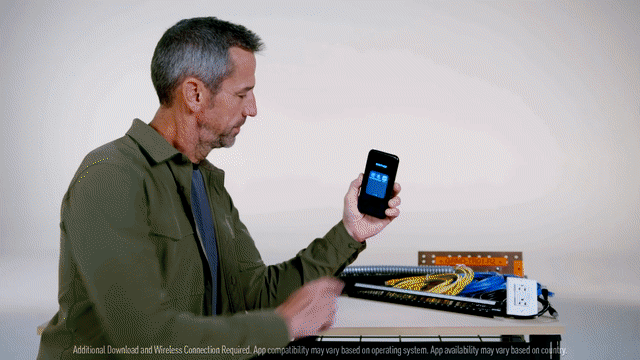Get 2-inch printing fit to your work with endurance to handle everyday hazards.
Pro Label Tool
Wirelessly Design and Print Industrial Labels,
At Your Fingertips
Design and create labels made for industrial work, right from the palm of your hand. Easily access industry-standard templates or create, customize and serialize, all with one easy-to-use mobile app1. In the field, on-the-go, and anywhere the job takes you.
PT-E310BTVP, PT-E550W, PT-E560BTVP, PT-P750W, PT-E800W, PT-P900W, PT-P950NW
Information
Brother Industries, LTD.
117.6 MB
iOS
Requires iOS 15.0 or later.
Android™
XXXXXXX
4+
English, Arabic, Croatian, Czech, Danish, Dutch, Finnish, French, German, Hungarian, Italian, Japanese, Korean, Norwegian Bokmål, Polish, Portuguese, Romanian, Russian, Simplified Chinese, Slovak, Spanish, Swedish, Thai, Traditional Chinese, Turkish, Vietnamese