Get 2-inch printing fit to your work with endurance to handle everyday hazards.
Technology is moving at the speed of light, and new products are changing the way we power our processes. These changes are great for innovation, but not great for cable comprehension. So, we’re going to untangle confusion around cabling—specifically, the different types of USB, specifically, the USB-C® Cable.
Why USB-C?
Did you know that USB stands for Universal Serial Bus? You likely have a few USB-A cables sitting around your house. The A cable was the first USB iteration, and while it solved some problems, it left some features to be desired. The USB-A is powerful enough to power a keyboard or mouse, but not much beyond that. So, it evolved. A new, more powerful version of the USB was invented to deliver higher speeds and more power: the USB-C.
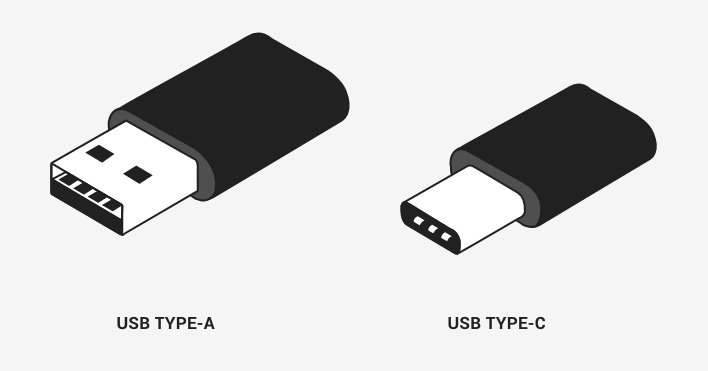
USB-C Advantages
- Compact size. The USB-C has a smaller build than the USB-A, but it packs a more powerful punch through increased speed and data carrying capabilities.
- Reversibility. Have you ever tried to plug in a USB-A multiple times, to no avail? That was solved with the reversible structure of the USB-C. It’s non-polarized, so there’s no upside down or right side up. Less frustration, increased accessibility.
- Increased speed. The USB-C data transfer rate is faster. Additional pins within the cable allow for more voltage and current than previous iterations. This also gives the USB-C the capability to carry data in addition to powering your device.
- Standardization. In 2024, Europe will require the USB-C interface across 15 different manufacturing categories, and the US is likely to follow suit. This will allow cable reusability and reduce the wasteful creation of varying cables and adaptors.
- Flexibility. With that said— don’t go throwing away your USB -A devices and cables just yet! You can easily use a USB-C adapter to backwards connect USB-A devices and USB-B devices.

The Future of Mobile Printers with USB-C
If you’re wondering what you can do with devices using the USB-C, here are two USB-C benefits you can expect when using PocketJet 8 and RuggedJet 3200.
- Charge your battery. If you’re using a PocketJet 8 or RuggedJet 3200 with the optional Li-on battery, it’s simple to charge with your USB-C.
- Charge battery and send print instructions using one cable. Simply plug the USB-C into your computer and printer and keep working while your PocketJet 8 or RuggedJet 3200 charges.
Can I Print With Just the USB-C Cable?
The USB-C is a powerful choice for moving data or powering up batteries, but it does not power the printer itself. Because of this, you can’t power a printer off a USB-C cable alone. To print with USB-C, you will need to pair your PocketJet 8 with a power source: the optional battery or AC or DC adapter.

Power Your Printing With The New PocketJet 8
The USB-C is just one improved feature of the newest models of PocketJet 8 and RuggedJet 3. Learn more about the ways that the 3-inch RuggedJet and full-page PocketJet line of direct thermal mobile printers are changing the game.







