Get 2-inch printing fit to your work with endurance to handle everyday hazards.
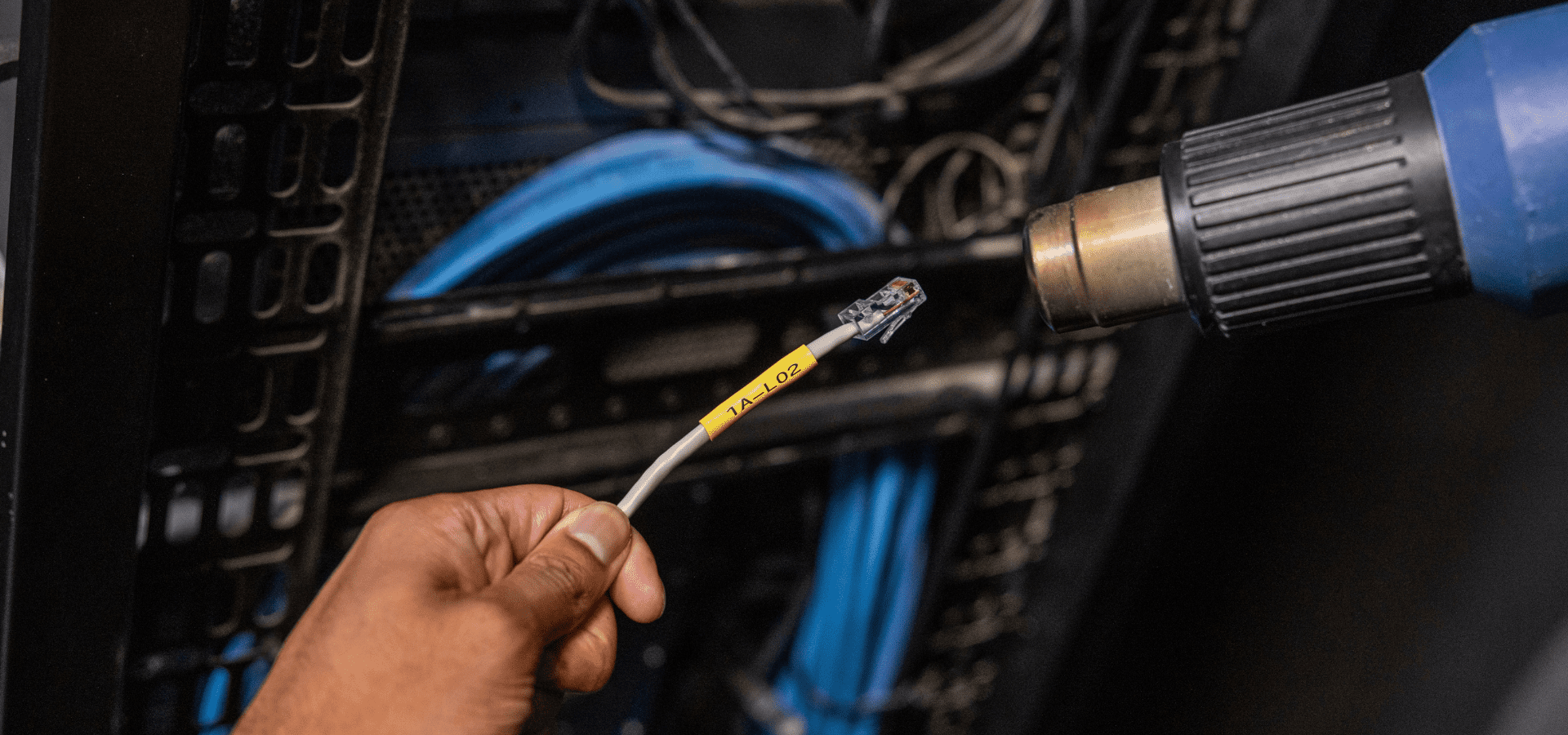

Heat shrink tubing
Meet the heat shrink labels that leaves the lasting mark of a pro.
FEATURES
Leverage heat shrink tubing for clear, legible cable marking
Wrapping a label over a connector is necessary for your work. What’s not necessary is ending up with sticky hands, a mess to clean up, and unreadable labels. Instead, rely on Brother HSe heat shrink tape. It’s designed with the workflow of datacom heat shrink labeling and electrical shrink tubing in mind.
Simple
Just print directly on the heat shrink tape with a heat shrink label maker.
Mobile
Choose from a variety of compatible rugged mobile label makers for heat shrink to print right on-site.
Clean
A 3:1 tube-to-cable ratio makes it easy to slide your heat shrink label right over the connector.
Durable
Tubing that can withstand temperatures up to 257°, voltage up to 300-600 volts, and meet UL224 standards.
Versatile
Choose from 5 widths and 2 color options for ultimate heat shrink tape organization.
Perfect fit
Once heat is applied, the heat shrink tape shrinks to a snug fit.
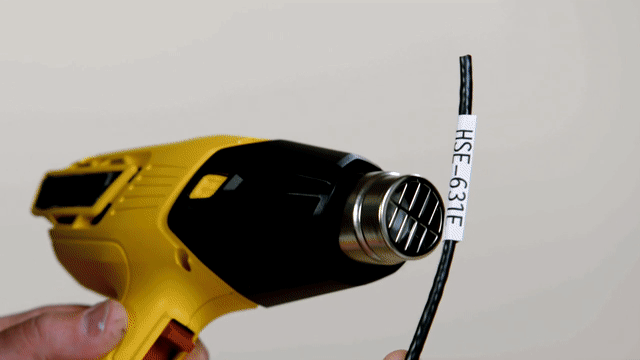
VIDEO
See the difference that a snug 3:1 heat shrink ration makes
If you need to mark cables, fiber cables, and wires, heat shrink tubing can be a great option for your labeling applications. We offer heat shrink tapes in sizes from 5.8mm up to 23.6mm, ready to use with one of our heat shrink label makers.
Brother genuine heat shrink tubing
HSe251E
21mm (0.82in) black on white 3:1 heat shrink tube
HSe231E
11.2mm (0.44in) black on white 3:1 heat shrink tube
HSe221E
9.0mm (0.35in) black on white 3:1 heat shrink tube
HSe211E
5.28mm (0.2in) black on white 3:1 heat shrink tube
HSe661E
31mm (1.2in) black on yellow 3:1 heat shrink tube
HSe651E
21mm (0.82in) black on yellow 3:1 heat shrink tube
HSe631E
11.2mm (0.44in) black on yellow 3:1 heat shrink tube
HSe621E
9.0mm (0.35in) black on yellow 3:1 heat shrink tube
HSe261E
31mm (1.2in) black on white 3:1 heat shrink tube
HSe611E
5.28mm (0.2in) black on yellow 3:1 heat shrink tube
HSe251E
21mm (0.82in) black on white 3:1 heat shrink tube
HSe231E
11.2mm (0.44in) black on white 3:1 heat shrink tube
HSe221E
9.0mm (0.35in) black on white 3:1 heat shrink tube
HSe211E
5.28mm (0.2in) black on white 3:1 heat shrink tube
HSe661E
31mm (1.2in) black on yellow 3:1 heat shrink tube
HSe651E
21mm (0.82in) black on yellow 3:1 heat shrink tube
HSe631E
11.2mm (0.44in) black on yellow 3:1 heat shrink tube
HSe621E
9.0mm (0.35in) black on yellow 3:1 heat shrink tube
HSe261E
31mm (1.2in) black on white 3:1 heat shrink tube
HSe611E
5.28mm (0.2in) black on yellow 3:1 heat shrink tube
HSe251E
21mm (0.82in) black on white 3:1 heat shrink tube
HSe231E
11.2mm (0.44in) black on white 3:1 heat shrink tube
HSe221E
9.0mm (0.35in) black on white 3:1 heat shrink tube
HSe211E
5.28mm (0.2in) black on white 3:1 heat shrink tube
Choose your heat shrink label maker
P-touch EDGE 310 model
Get a heat shrink labeling tool that your whole crew can use. Great for mid-sized jobs and MAC work, these model prints long-lasting laminated labels up to 18mm with ease.
- 5 quick application keys for cable wrap/flag, faceplate, and serialized labels
- Alpha and numeric serialization and manual stop cut capability
- Convenient Bluetooth® and USB-C® connectivity
- Store databases1 and templates directly on the printer for fast, accurate labeling
P-touch EDGE 500 models
With USB-C® or Bluetooth® wireless connectivity options and dual auto-cutters, use existing data to quickly create and apply labels for your heat shrink applications.
- 5 quick application keys for cable wrap/flag, patch panel, punch block, faceplate, and serialized labels
- USB-C® and Bluetooth® connectivity options
- Import databases1 and label templates to store on the printer
- Batch print a strip of easy-to-apply labels with half-cuts
P-touch 900 models
Print higher resolution heat shrink tubing with up to 360dpi and print speeds as high as 3.1 inches per second. Even design custom labels like QR codes and barcodes using P-touch Editor software.
- P-touch Editor software included
- PC connectivity, Wi-Fi®, or network capability
- Half-cut automatic cutter to produce easy-peel labels on strips
Webcast
Tape Talks with Todd
Join our resident industrial pro Todd as he covers all the details you need to efficiently label your cables with non-traditional options to help get your job done with:
- Die-cut flag labels
- Self-laminating tape
- Heat shrink wrap tubing
Software
Smart solutions for your needs
Implement easily, update seamlessly, and print freely with innovative software and apps.
P-touch Library
P-touch Library delivers Windows® desktop file management that saves your P-touch Editor designs, linked database files, and graphic images.P-touch Editor Design Software
Create custom documents, labels, receipts, tags, and most industry-standard barcodes with this easy-to-use label design software.P-touch Library
P-touch Library delivers Windows® desktop file management that saves your P-touch Editor designs, linked database files, and graphic images.P-touch Editor Design Software
Create custom documents, labels, receipts, tags, and most industry-standard barcodes with this easy-to-use label design software.P-touch Library
P-touch Library delivers Windows® desktop file management that saves your P-touch Editor designs, linked database files, and graphic images.1CSV database file is required for the database functionality in the printer and for the Pro Label Tool app. P-touch Editor for Windows is compatible with the following database file formats: txt, CSV, xls, xlsx, mdb and accdb.
Talk to an expert
Set up your virtual product demo, training, or meeting today.
Schedule a digital demo