Design & print industrial labels from your phone on the compact EDGE portable.
POCKETJET 622
Full-Page 200dpi Mobile Printer with USB and IrDA
SKU: PJ-622
The Brother PocketJet 622 mobile printer features high-quality, 200dpi printing on full-page 8.5 inch x 11 inch receipt and label applications that require the best output for fine text and graphics. Comes with integrated USB 2.0 and IrDA interfaces.
Battery not included.

Real features
- Fast, full-page mobile printing - up to 6 pages per minute.
- Prints on a variety of 8.5in wide thermal media.
- High print quality – prints crisp text and images.
- Low maintenance costs - no ink or ribbons to replace.
- Compact size – fits in places where space is limited.
- Ultra-lightweight… only 1.3lbs including the optional battery.
| In the box | Printer |
| Dimensions | 10.04in x 2.17in x 1.18in (255mm x 55mm x 30mm) |
| Weight | Without battery: 1.06lbs (480g) With battery: 1.34lbs (610g) |
| Control panel | 3 LEDs with 2 buttons |
| Operating temperature / humidity | 32° F to 104° F (0° C to 40° C), 30% to 80% non-condensing |
| Storage temperature / humidity | 5° F to 122° F (-15° C to 50° C), 30% to 85% non-condensing |
| Power | Built-in power supply (Input: 15V DC 4.0A) |
| Battery | Optional rechargeable Ni-MH battery (14.4V), optional rechargeable Li-ion battery (11.1V) |
| Battery yield | Ni-MH battery: approximately 70 sheets via USB Li-ion battery: approximately 300 sheets via USB |
| Battery charging options | AC adapter, DC car adapter |
| Print technology | Direct thermal |
| Resolution | 203dpi |
| Max print speed | Up to 9.4 seconds per page |
| Max print width | 8.16in (207.2mm) max |
| Communications interfaces | USB Ver 2.0 (full speed), IrDA, |
| OS compatibility | Windows®, Mac® |
| Print driver compatibility | Windows®, Mac® |
| Printer languages | ESC/P, Raster |
| Media loading | Pulse feeding control by stepping motor |
| Media sizes | A4, letter, legal |
| Media width | 8.5in max |
Related supplies
Related accessories
Software & Drivers
Download and install the latest drivers and software for your Brother products.
Manuals & Guides
Download the latest manuals and user guides for your Brother products.
Support & FAQs
Find the answers to our most frequently asked questions and troubleshooting here.






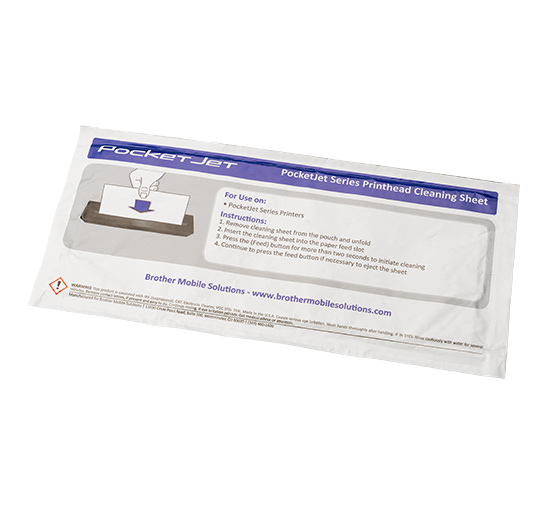












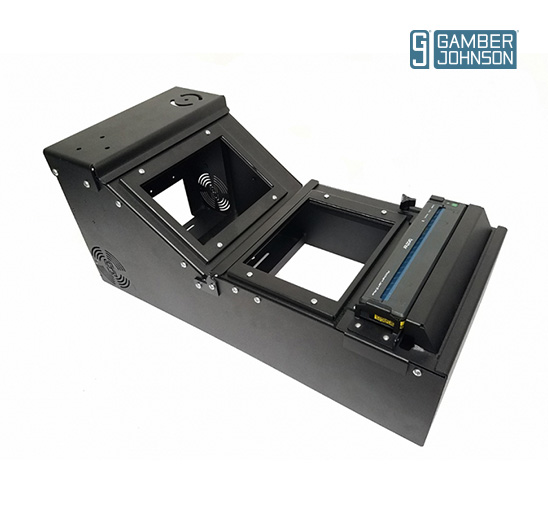






 Demo
Demo






