Design & print industrial labels from your phone on the compact EDGE portable.
POCKETJET 773
High-Resolution Full-Page Printer with Wi-Fi®, AirPrint®, and Network Connectivity
SKU: PJ-773
The PocketJet 773 mobile printer offers full-page printing at 300dpi for high-quality documents on demand. This perfectly portable design prints small fonts, graphics, and images clearly – all with a full range of connectivity options. It’s the versatile solution that lets you print virtually anywhere from almost any device.

Real Features
- Print 8.5 inches x 11 inches at up to 8 pages per minute print speed to increase efficiency
- Enable even greater mobility with optional mounts and carrying options, and an optional rechargeable Li-ion battery with yield of 600 pages from a single charge1
- Connect easily with USB 2.0 and Wi-Fi Direct® interfaces
- Apple® AirPrint® to print from iOS®
- Android™, iOS®, Google Cloud Print™, and Mopria® support
- Windows®, macOS®, and Linux (via USB) OS compatibility
- High-resolution 300dpi thermal print technology for top quality
| In the box | Printer |
| Dimensions | 10.04in x 2.17in x 1.18in (255mm x 55mm x 30mm) |
| Weight | Without battery: 1.06lbs (480g) With battery: 1.34lbs (610g) |
| Memory | 32MB DRAM, 32MB flash (6MB available) |
| Control panel | 3 LEDs with 2 buttons |
| Sealing certification | IP54 with case |
| Operating temperature / humidity | 14° F to 122° F (-10° C to 50° C), 20% to 80% non-condensing |
| Storage temperature / humidity | -4° F to 140° F (-20° C to 60° C), 20% to 80% non-condensing |
| Warranty | 1 Year Premier Limited Warranty |
| Power | Built-in power supply (Input: 15V DC 4.0A) |
| Battery | Rechargeable Li-ion battery, replaceable, 10.8V |
| Battery yield | 600 pages per charge |
| Battery charging options | AC adapter, DC car adapter |
| Battery charging time | 3 hours |
| Print technology | Direct thermal |
| Resolution | 300dpi |
| Max print speed | Up to 1.5ips |
| Max print width | 8.21in (208.6mm) max |
| Communications interfaces | USB 2.0 (Full Speed) (mini-B, Peripheral), Wi-Fi® |
| Communications security | Adhoc: Open System (None/WEP) Infrastructure: Personal Mode: Open System (None/WEP) Public Key Authentication (WEP) WPA - PSK/WPA2 - PSK (TKIP/AES) Enterprise Mode: LEAP (CKIP) EAP - FAST (TKIP/AES) PEAP (TKIP/AES) EAP - TTLS (TKIP/AES) EAP - TLS (TKIP/AES) Direct: WPA2-PWK (AES) |
| OS compatibility | Windows®, Mac®, Linux, Android™, iOS® For the most up-to-date compatibility, visit our Support Page |
| OS printing | Windows Mobile®, Android™, iOS®, Apple Airprint®, Google Cloud Print™, Mopria™ |
| Print driver compatibility | Windows®, Mac®, Linux For the most up-to-date compatibility, visit our Support Page |
| SDK support | Android 6™ or later iOS® 10 or later |
| Support software | Software / Document Installer, P-Touch Editor, P-Touch Transfer, Printer Setting Tool, P-touch Transfer Express, Driver Deployment Wizard, Firmware Update Tool, Firmware for Network Connection, BRAdmin Light / Agent / Professional |
| Apps | Print Service Plugin, Support Center, iPrint&Scan, PJ-673 Print, Print SDK Demo, RJ-4040 Print, Mobile Transfer Express, Mobile Deploy |
| Printer languages | ESC/P_P, ESC/P_B |
| Emulations | Raster_P, P-touch Template |
| Linear barcodes | Code39, Code93, Code128, ITF(I-2/5), UPC-A, UPC-E, EAN-8 EAN-13, GS1-128 (UCC/EAN-128), GS1 DataBar (RSS), MSI Industrial 2of5, Postnet Downloadable barcodes available |
| 2D barcodes | PDF417 / MicroPDF417, Data Matrix, Maxicode, QR Code / Micro QR Code, Aztec Downloadable barcodes available |
| Fonts | Helsinki, Brussels, Letter Gothic Downloadable fonts available with font manager |
| Cutter | Tear up edge |
| Media sensors | Reflective (black bar, hole), out of paper |
| Media type | Cut sheet, continuous roll, perforated roll |
| Media loading | Auto grip |
| Media sizes | Letter, legal, A4, A5 continuous, custom sizes and pre-printed media are available upon request |
| Media width | 8.5in max |
Related supplies
Related accessories
Software & Drivers
Download and install the latest drivers and software for your Brother products.
Manuals & Guides
Download the latest manuals and user guides for your Brother products.
Support & FAQs
Find the answers to our most frequently asked questions and troubleshooting here.


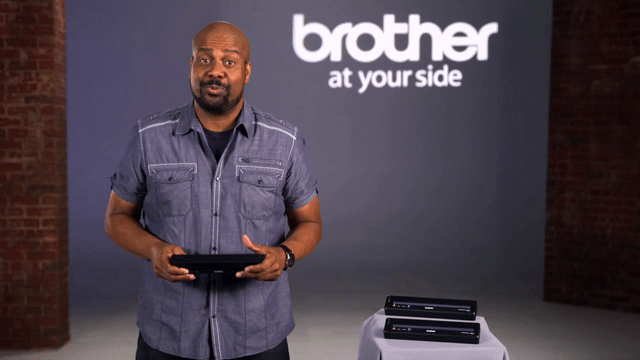





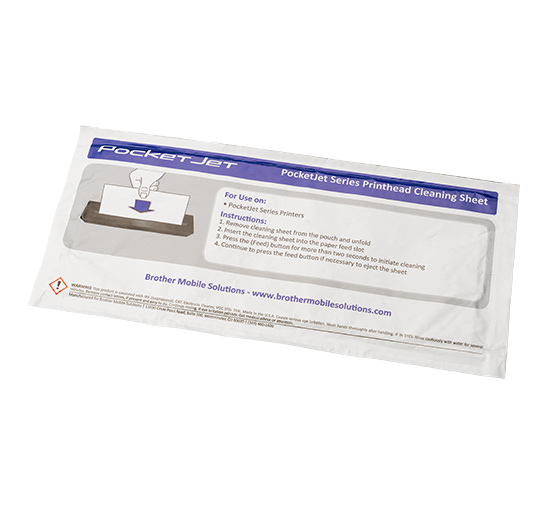















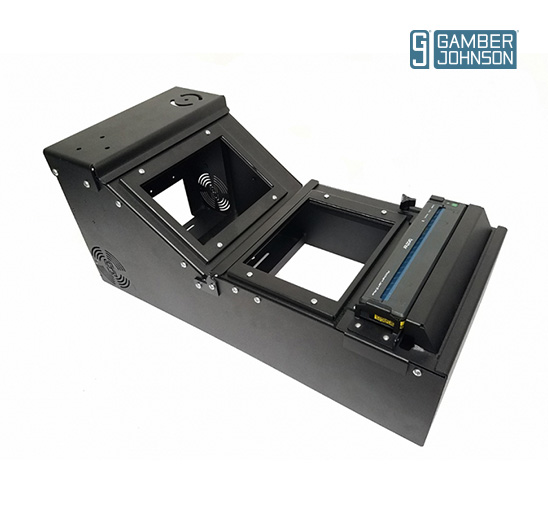



 Demo
Demo






