Get the job done right. NEW P-touch EDGE does the heavy lifting for you.

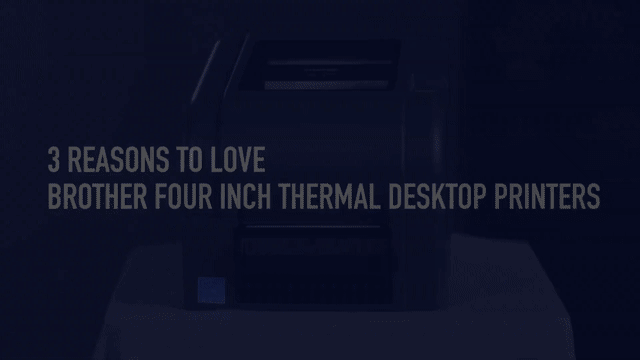



TD 4420TN
Standard 4-Inch Thermal Transfer Desktop Printer with USB and Network Capability
SKU: TD-4420TN
The TD-4420TN features thermal transfer print technology to produce long-lasting 4-inch shipping labels that remain scannable over extended periods of time. Use network capability to share the printer between multiple PCs and mobile devices and manage it remotely. The TD-4420TN makes it easy to print high-quality thermal transfer labels at up to 6 inches per second.

Real Features
- Print 4-inch labels and tags with up to 6 inches per second print speed to increase efficiency
- 203dpi thermal transfer print technology for reliable quality
- Connect easily with Ethernet LAN (10/100Base-TX), USB 2.0, Host USB, and RS-232C Serial interfaces
- Increase productivity with optional peeler and cutter accessories
- Integrate seamlessly with industry-leading WMS systems, connect to mobile devices, and print directly from within the SAP® Printer Vendor program
- Windows®, Linux, Android™, and Apple iOS® compatibility
| In the box | Printer, AC adapter, power cord, USB cable, ribbon take-up 1in core, ribbon spindle (2 pieces), documents (Quick Start Guide, Safety Guide) |
| Dimensions | 8.0in x 7.0in x 11.0in (204mm x 178mm x 280mm) |
| Weight | 5.51lbs (2499g) |
| Memory | 64MB DRAM / 128MB Flash |
| Control panel | 1 3-color LED with 1 button |
| Real time clock | Standard |
| Audio device | Standard |
| Operating temperature / humidity | 41° F to 104° F (5° C to 40° C), 25% to 85% non-condensing |
| Storage temperature / humidity | -40° F to 140° F (-40° C to 60° C), 10% to 90% |
| Warranty | 2 Years Premier Limited Warranty |
| Power | External AC Adapter (Input: 100-240V AC 50/60Hz 2.0A, Output: 24V DC 5A) |
| Energy conservation certifications | Energy Star |
| Print technology | Thermal transfer / Direct thermal |
| Resolution | 203dpi |
| Max print speed | Up to 6ips |
| Max print width | 4.25in (108mm) |
| Max print length | 1,000in (25,400mm) |
| Communications interfaces | Ethernet LAN (10/100Base-TX), USB 2.0, Host-USB, RS232C Serial |
| OS compatibility | Windows®, Mac OS® 10.12.x or Higher, OS X®, Linux For the most up-to-date compatibility, visit our Support Page |
| OS printing | Windows®, MAC®, Linux |
| Print driver compatibility | Windows®, MAC®, Linux For the most up-to-date compatibility, visit our Support Page |
| SDK support | Windows® |
| Support software | Seagull BarTender UltraLite Design/Print Software Application |
| Apps | Support Center |
| Printer languages | FBPL |
| Emulations | FBPL-EZD (ZPL II, EPL2, DPL) |
| Linear barcodes | Code 11 (USD-8), Code 39, Code 93, Code 128 with subsets A/B/C, UPC-A, UPC-E, EAN-8, EAN-13, UPC and EAN 2- or 5-digit extensions, GS1-128 (UCC/EAN-128), MSI Plessey, POSTNET, Standard 2-of-5 (IATA), Industrial 2-of-5, Interleaved 2-of-5, ITF-14, EAN-14, LOGMARS, Codabar (NW-7), Planet, Telepen, Deutsche Post Identcode, Deutsche Post Leitcode, Datalogic 2-of-5 (China Post) |
| 2D barcodes | CODABLOCK F, PDF417, Code 49, GS1 DataMatrix, MaxiCode, QR Code, TLC39, MicroPDF417, GS1 DataBar (RSS), Aztec Code |
| Fonts | 8 alpha-numeric bitmap fonts for FBPL, Monotype Image® true type font engine with one CG Triumvirate Bold Condensed scalable font |
| Cutter | Optional |
| Media sensors | Transmissive (gap), full width moveable reflective (black mark), optional peeler |
| Media type | Roll or fanfold, die cut or continuous, label, receipt, tag, and wristband |
| Media loading | Drop-in spindle-less design rear feed (external roll and fanfold) |
| Media roll diameter | 5.00in (127mm) |
| Media inner core diameter | 1in (25.4mm) or 1.5in (38.1mm) |
| Media width | 4.41in (112mm) |
| Max media thickness | 7.48mil (0.19mm) |
| Ribbon types | Wax, resin, semi (wax / resin) |
| Ribbon length | 984ft (300m) per roll, 2.64in (67mm) outer diameter on 1in (25.4mm) core 361ft (110m) per roll, 1.57in(40mm) outer diameter on 0.5in (12.7mm) core |
| Ribbon width | 4.33in to 1.57in (110mm to 40mm), widths less than 4.33in (110mm) require included ribbon spindle |
| Ribbon take up core | 4.33in (110mm) / 1in (25.4mm) or 0.5in (12.7mm) core w/ 2 notches, 1in core without notches requires included ribbon spindle |
Related supplies
Related accessories
Software & Drivers
Download and install the latest drivers and software for your Brother products.
Manuals & Guides
Download the latest manuals and user guides for your Brother products
Support & FAQs
Find the answers to our most frequently asked questions and troubleshooting here.
Quick Links















 Demo
Demo




